Automatically evenly assign tickets to agents
Plumsail HelpDesk has an action in triggers that allows smart and flexible ticket assignment.
This type of ticket distribution is also known as Round Robin, where incoming tickets are distributed among team members in a balanced and systematic manner. However, HelpDesk works even smarter: it takes into account the actual number of tickets assigned to an agent recently. Thus, if an agent was on vacation and has returned, they will get a higher load to compensate.
Tickets are distributed evenly among all agents with the Active toggle turned on. If an agent from the triggers’ Agents list has the Active toggle disabled, the system reassigns the ticket to another active agent.
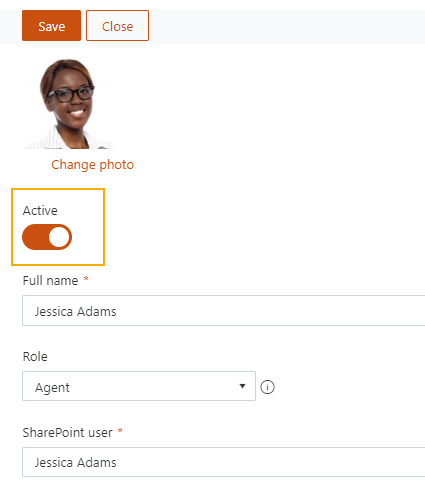
To achieve this type of ticket distribution we’ll use this trigger.
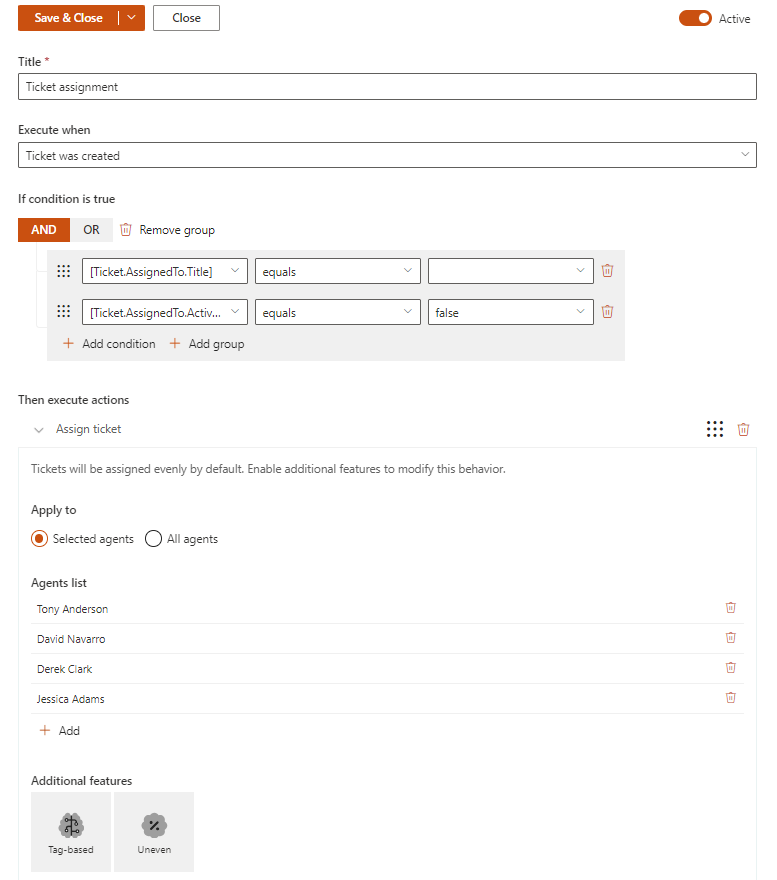
These are the steps to set the trigger up.
After adding the trigger’s conditions select Assign ticket action.
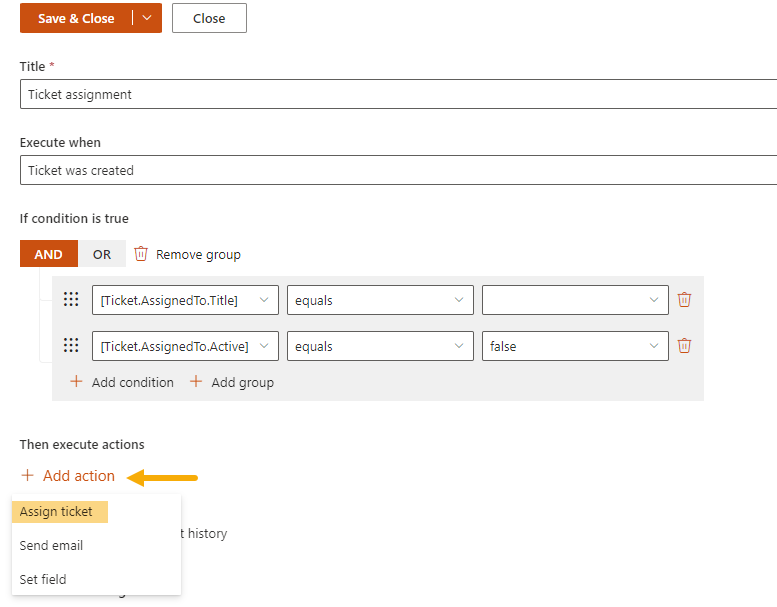
Next, select agents.
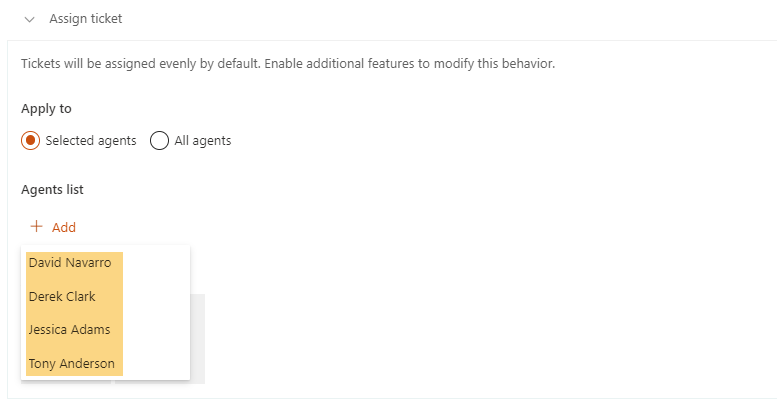
If the Tag-based feature is active the trigger firstly try to distribute the tickets evenly among the agents with matching tags. Read about this feature in the article.
Note
Also check the case with Uneven ticket assignment.